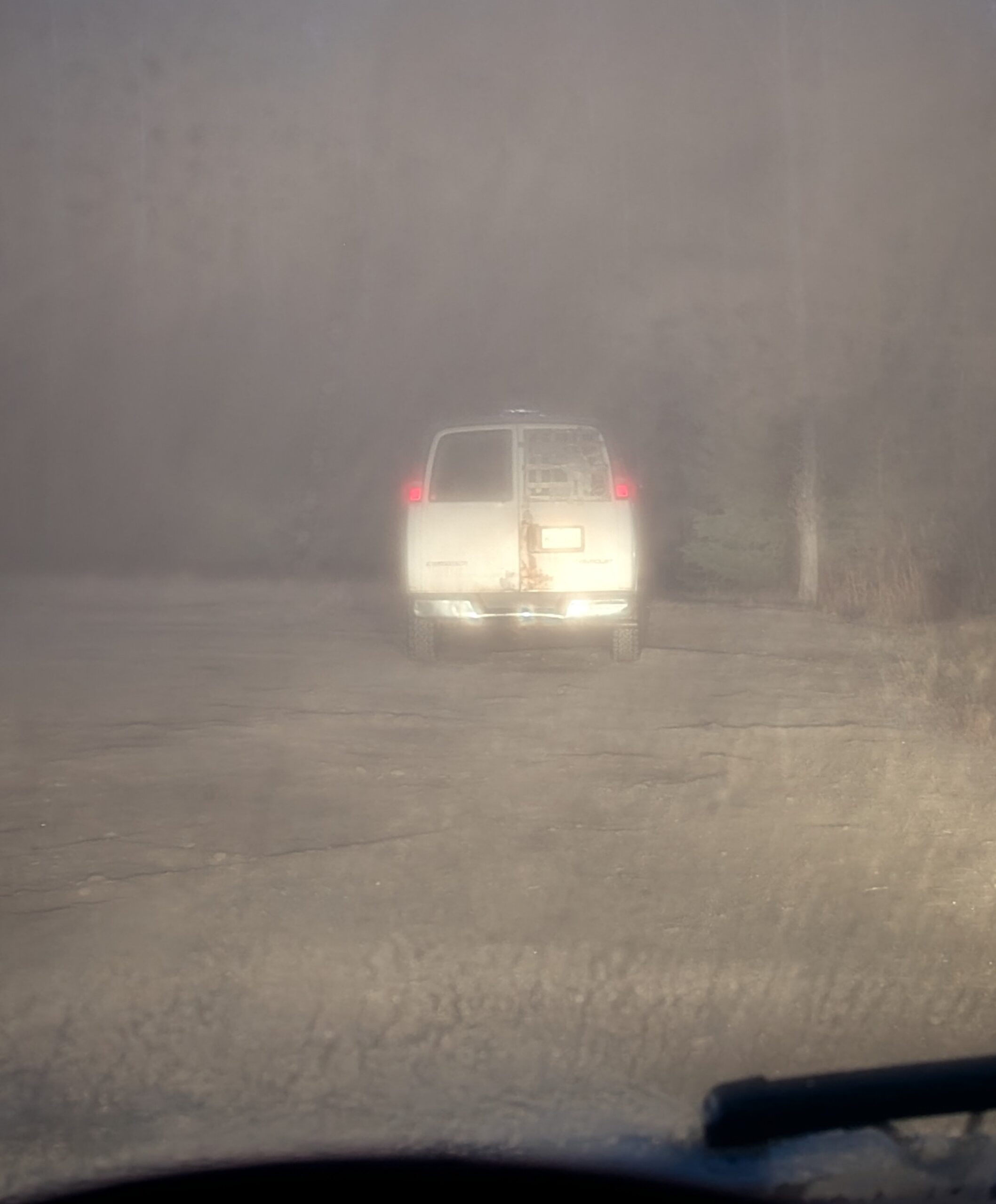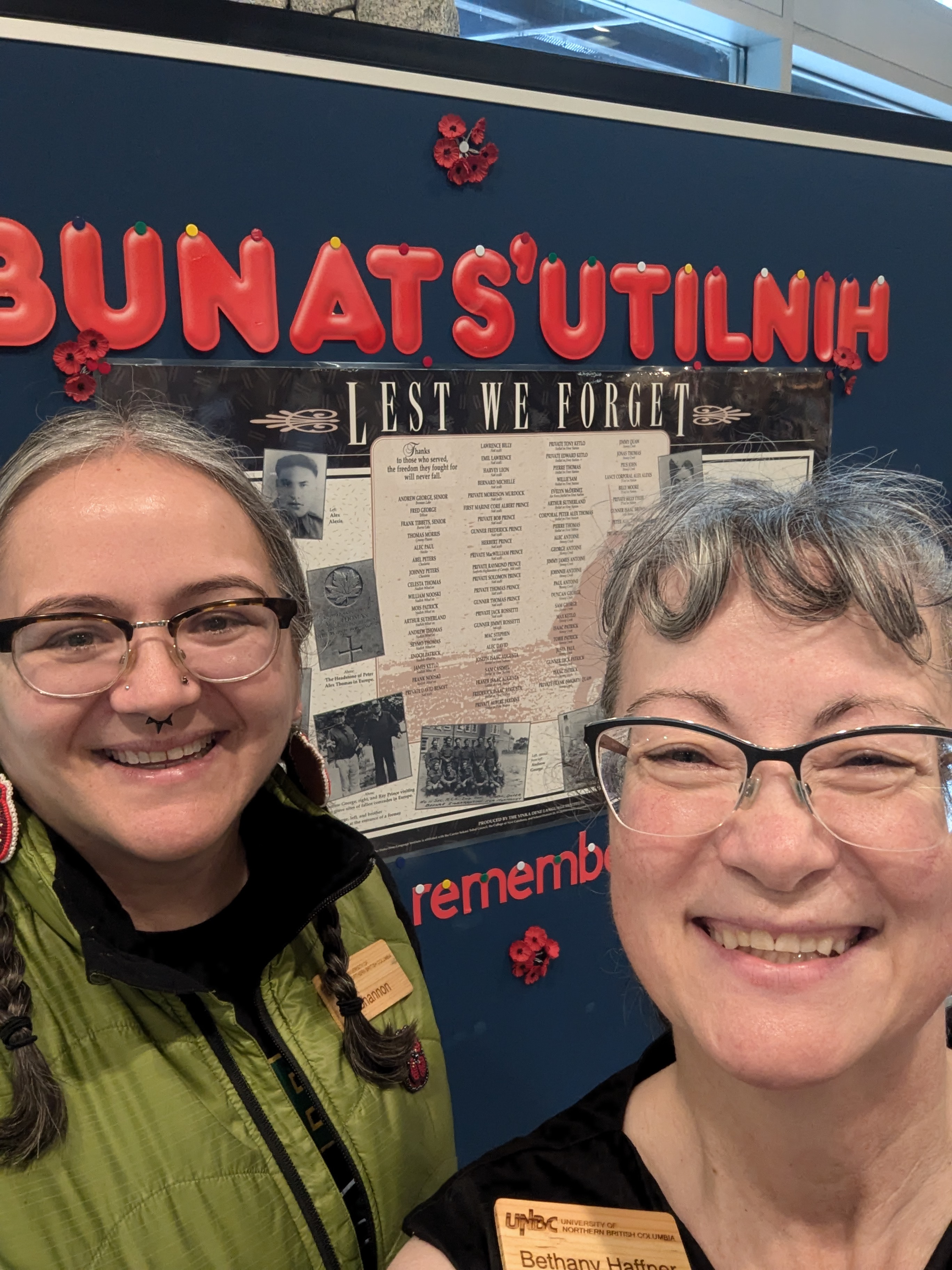Fellow students, look around. Look at other students studying nearby, in lecture halls, at study benches, in the library, or even in dorms and homes. What is the biggest issue you’ll see in how students study at UNBC? Posture. Specifically, it’s the lack of proper posture that seating arrangements and design decisions at UNBC have forced upon students and staff, pushing them into non-ergonomic positions and potentially increasing their risk of back pain, shoulder pain, nerve issues, and over time, chronic pain and structural problems.
According to Wikipedia, ergonomics as a field dates back to 1949 in North America, though the term was first coined in the mid-1800s. When you’re studying, take a moment to think about the shape of your spine. As you sit hunched forward over your tablet, laptop, textbooks, or notes, desperately trying to type out assignments before deadlines, imagine a ruler held against your mid-back and stretching upward. If that imaginary ruler leaves your spine before reaching your lower neck, you’re in a non-ergonomic position with a non-neutral spine. Maintaining a neutral spine is important because it helps decrease tension that builds up throughout the day and over time. This tension can lead to headaches, muscle strain, and even increased risk of injury when lifting due to gradual loss of range of motion.
Over time, the organizations at UNBC have started noticing that seating decisions on campus were made based on the assumption that humans are a standard height with no variation. As a result, there’s a set height difference between flat surfaces on tables and benches and the seats on campus. Very few chairs at UNBC are adjustable, and even fewer tables and computer monitors can be adjusted to eye level. Staff in some areas of UNBC now have access to adjustable computer monitors, desks, and chairs, but given that UNBC was established in 1990, it might be as late as 2060 before students are recognized as people too and given the same consideration.
The website SpineTogether.com, in discussing spinal health, says the optimal position for computer monitors is at eye level to help maintain a neutral spine. Take a moment to think about the last time in your life you had a screen actually at eye level without having to tilt your head forward. Spinal health is not a short-term concern but something that follows you throughout your life, constantly reminding you as you age of mistakes and assumptions you made when younger.
As someone who experienced the slow process of degenerative spinal decline in my youth, culminating at age 20 with a hairline fracture in my spine, I have had to undergo surgery and physiotherapy to repair my spine enough to walk again. I still have difficulty lifting heavy items and with balance. If I had understood the importance of spinal health when I was younger, there’s a possibility I would have made different decisions and could have avoided a very painful recovery.
After finally working for a company that takes employee ergonomics seriously, I’ve started noticing people around me who are unknowingly doing things that can negatively affect their lives moving forward. Now is the time to start noticing your spine and the shapes your body contorts into to maintain eye contact with the screens we all use every day. From laptops to tablets to phones to TVs, people everywhere are unknowingly abusing their spinal health, and the pain that follows can be life-changing. Ergonomics and spinal health aren’t things you’ll notice immediately when you abuse them, unless you’re particularly unlucky, but they will catch up to you eventually as you get older.
Simple steps to reduce spinal tension include: stretch from time to time as you sit; stand up and walk around, moving your neck and arms through your range of motion; take small breaks every thirty minutes to one hour to rest your eyes and decrease tension. These small changes can help greatly over time and will also improve your general health as you age.