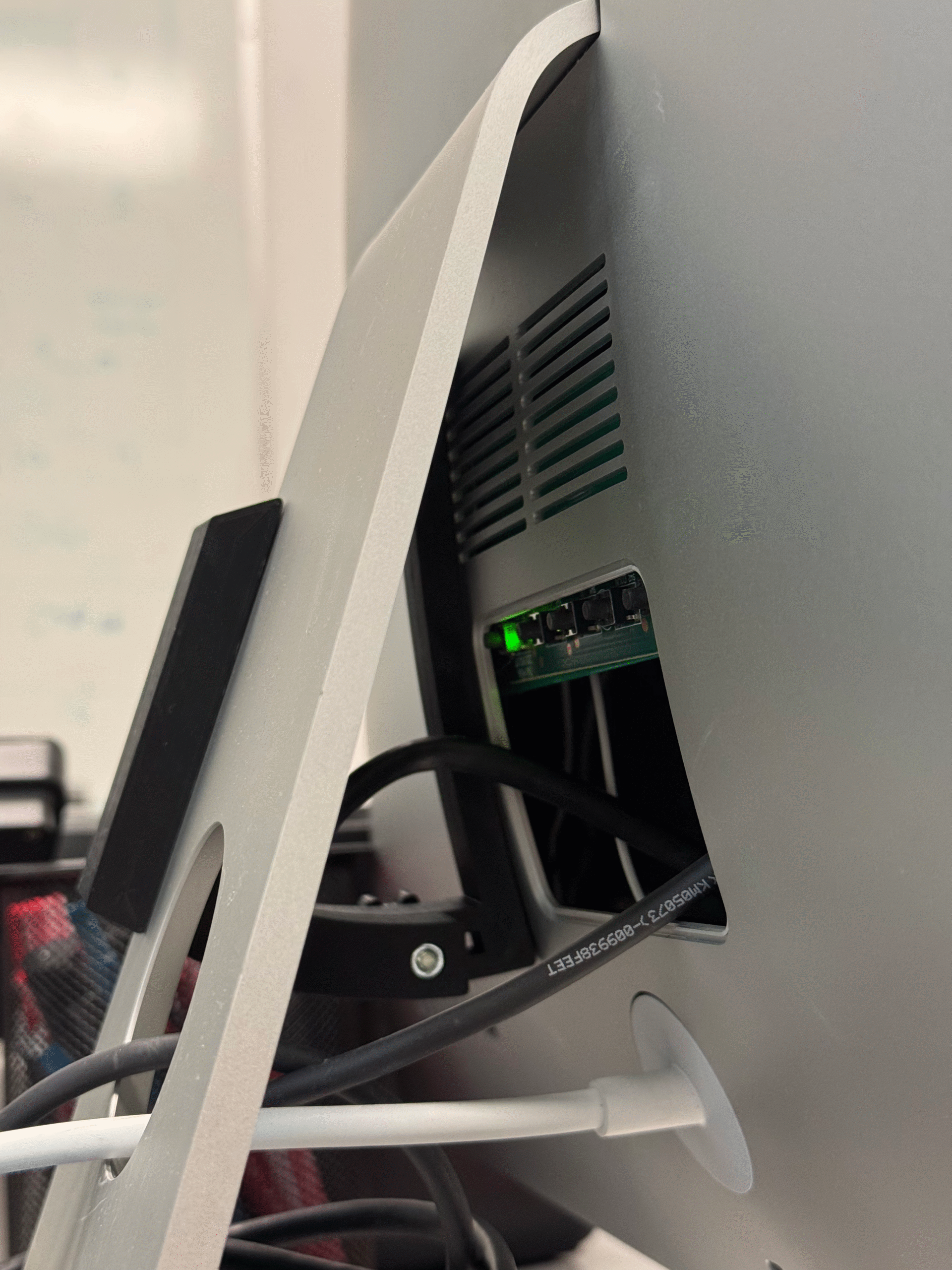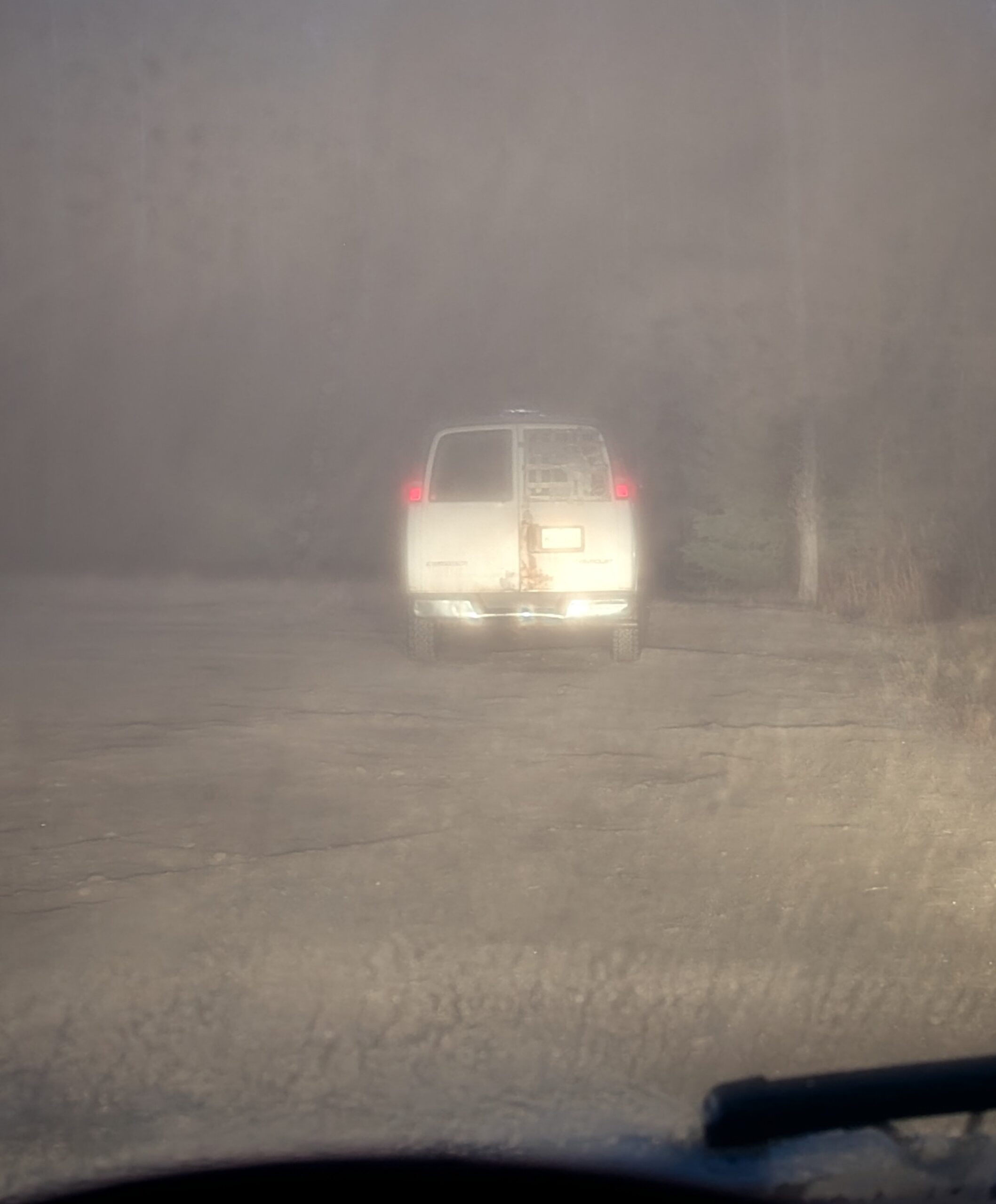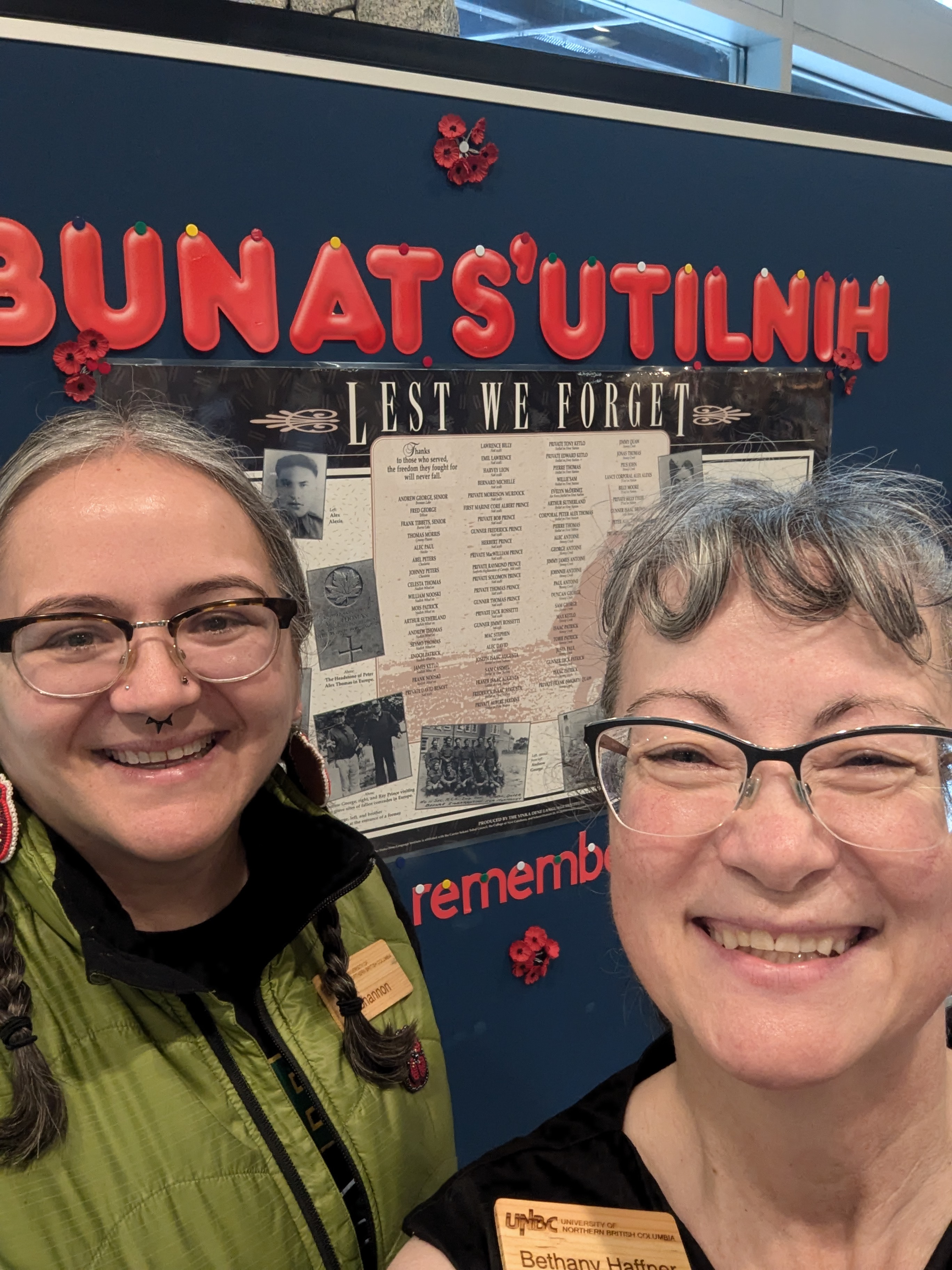After recently joining and getting the key to the Over the Edge office, I was excited to explore the space. But as I stepped in, it was clear that the room had been abandoned for some time. Dust coated everything, and the equipment seemed untouched for ages. Among the forgotten items was a 27-inch iMac, its screen silent but promising. Curiosity got the best of me, so I powered it on, and to my surprise, it worked! Though the display was still sharp and vibrant, the outdated hardware had its limitations. It felt like such a waste to let a beautiful 2K screen sit idle, so I started wondering how to repurpose it.
My research revealed a passionate community of users lamenting Apple’s discontinued “Target Display Mode,” which had once allowed older iMacs to serve as external monitors for other Macs and PCs. However, Apple’s recent software updates had made this feature unavailable, effectively limiting these older iMacs to their outdated internal hardware. I realized if I couldn’t solve this through software, maybe I could go the hardware route. I discovered that I could use a display driver board to bypass the iMac’s logic board, connecting directly to the display panel.
The next step was crucial: finding the exact model of the iMac’s display panel, as there are several variations, and the only way to confirm it was to open up the iMac. Once inside, I identified the panel model as “LM270WQ1 (SD)(F1)” and ordered a compatible driver board online. I also decided to wire up the iMac’s original power button to the driver board, letting me power the display on and off using its familiar button—a small touch, but one that gave the project a seamless, polished feel.
While waiting for the board to arrive, I tackled another challenge: securely mounting the driver board. I wanted to avoid a makeshift solution like duct tape, so I designed and 3D-printed a custom platform to fasten the board to the iMac’s original standoff mounts, keeping the interior organized and accessible.
Finally, the driver board arrived, and I set to work. With the old components removed, I carefully mounted and connected the board, then held my breath as I powered it up. Watching the screen light up independently was a triumphant moment. I’d managed to turn a forgotten iMac into a permanent, fully functional monitor. The one minor downside is the inaccessibility of some display ports due to the fixed nature of the setup, but it’s a small trade-off for having a customized display solution.
This project taught me so much about repurposing tech and creative problem-solving, and our refurbished monitor setup is about to get even better—our new Mac Mini will soon be powering these upgraded displays. Knowing I could salvage and reinvent technology that would otherwise be discarded has been incredibly rewarding. I hope my experience inspires others to think outside the box, seeing potential in old devices and giving them new life in innovative ways.